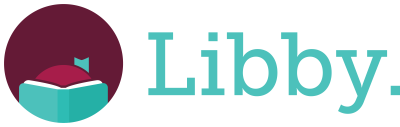
Download eBooks, audiobooks, magazines, and more, for all ages, from the library. Our Overdrive collection also includes access to streaming video services for CCLD patrons. To access streaming services, you must be logged into a CCLD account and using either the Libby app or Libby app website (click the “extras” link to see services). You will not see these services listed, if you are not logged in with your CCLD card. Streaming services include: The Great Courses Library Collection, IndieFlix (movies), Qello Concerts, and Craftsy.
Need help with Overdrive (Libby)?
General Help:
Libby App Help – Meet Libby, the new app from OverDrive for reading and listening to digital titles from your local library.
Overdrive Help Videos – Video tutorials for transferring eBooks and audiobooks to all types of devices.
Device Specific Topics:
How to switch from the APK version of Libby to the Amazon Appstore version.
Getting Started with eReaders
How to transfer library ebooks to an ereader using Adobe Digital Editions (many black and white e-readers–not Kindle)
Printable Text Instructions (PDF):
Tablets & Smartphones – Getting started with Libby, by Overdrive.
Black & White Kindles / Fire Tablets without Libby
Other Black & White eReaders